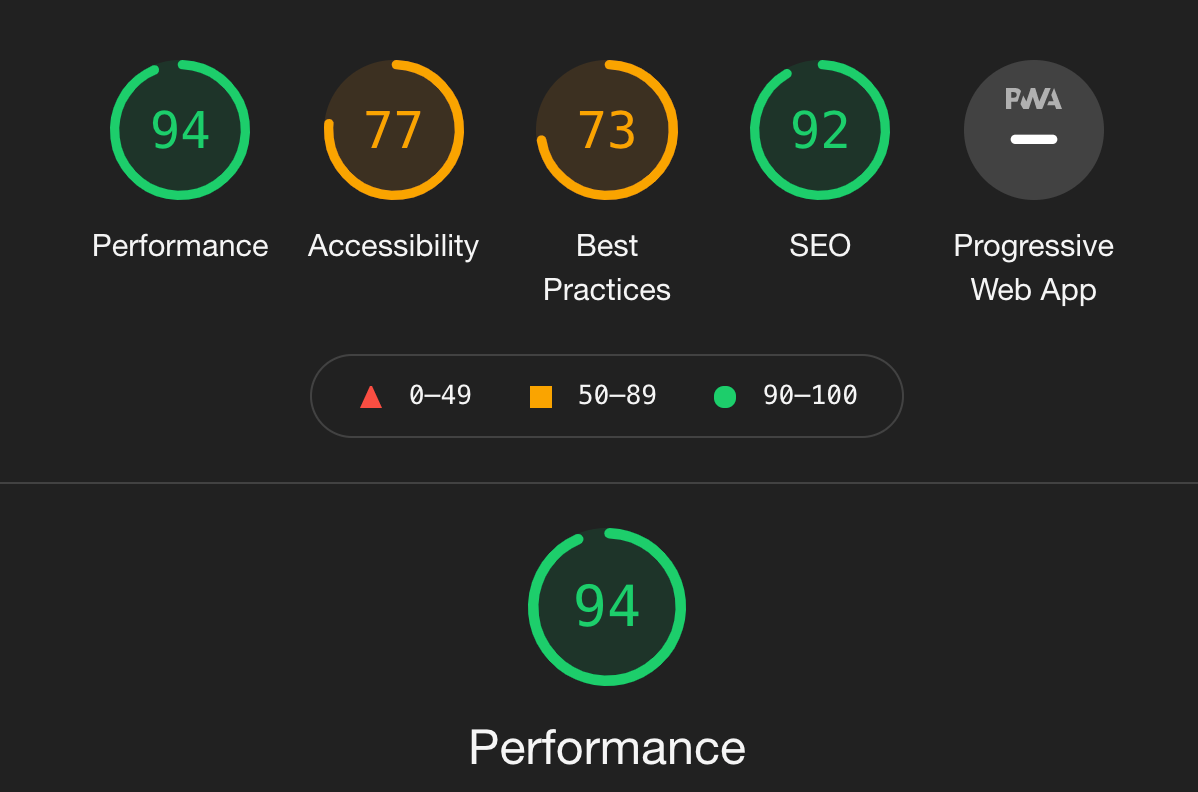The Keys to Getting the Most from Your PPC Agency
How to sort through the confusion and approach your PPC campaigns with confidence.
Whether you hire out or do your own PPC marketing, there are a few key things to bear in mind. We spoke with Blake Schleider, internet marketing consultant, about the best tips and tricks to ensure that money spent is used effectively and that your expectations are aligned with the realities of PPC marketing.
1. Know Your Numbers
Look at each point in your conversion pathway to identify where it is weakest. For most treatment and rehab centers, the generic conversion pathway looks like this:
Admit > Qualified Verification of Benefits (QVOB) > Verification of Benefits (VOB) > Call/Form/Chat > Click
Though it may be useful to compare your own metrics with those of others, metrics vary greatly by company and the only ones that really matter are your own; what works for others may not work for you.
As a general rule of thumb, keep these targets in mind:
- Click to Call/Form/Chat- 10% Conversion
- Calls to VOB- 25% Conversion
- VOB to QVOB- 30% Qualification
- QVOB to Admit- 30% Close rate
2. Monitor And Adjust Where Your Money is Spent
When running PPC campaigns, you can track the search terms people enter when they click on your ads. To identify the search queries leading to clicks on your ads, follow these steps:
a. Login to your Google Analytics account
b. Along the left side of the screen, find and click “Acquisition”
c. Under the Acquisition header, find and click on “Google Ads”
d. Then, find and click on “Search Queries”
e. Here, you will be able to see the search terms that generated impressions and got clicks for your ads. Review these terms and adjust accordingly. If there are terms generating clicks that do not pertain to your business, modify your keywords and add negative keywords accordingly.
3. Location Targeting: Local vs. Regional vs. National
Strategize your location targeting. Remember that many people assume that the closer they are to a treatment or healthcare facility, the better care they will receive. Generally, locals are more likely to convert to customers than people who live further away.
When targeting location, place the highest priority on areas closer to you, and decrease as they get further away:
Neighborhood > Suburb > City > County > State Area (ex. South Florida, Central Tennessee) > State > Region
Wherever possible, include mentions of location in your ads and keyword targeting for each location segment.
4. Lead Quality
Lead quality is more important than lead quantity. It is equally as important to avoid the wrong people as it is to target the right people.
To begin, develop a couple of client personas. Consider demographic information such as income, education, marital status, age, and homeownership status. To help you get started, think about the types of people that are typically your clients.
The intent is to eliminate the clicks coming from people that would not, or could not, become clients. Typically, this includes people without health insurance or in the wrong age groups. Strategically targeting your ideal clients, and excluding those who are not, is your best defence for lead quality.
As an added trick, use US census data and an insurance payers database to generate the population density of employer-provided insurance at the zip code level to aid your targeting.
Pro tip: If hiring an agency that is unfamiliar with your area, inform them of the parts of town or your region that you would like to avoid and add those as negative keywords. Don’t rely on them to do the research for you.
5. Focus on Conversion Tracking
The only true way to measure the success of your PPC campaign is to track conversions. Ensure that the agency you hired is tracking conversion pathways and goals. Be aware of agencies that make excuses or are very vague about campaign metrics; the fact that tracking is easy to set up suggests they have something to hide.
A few things to track to measure performance:
· Micro conversions that lead to calls
· Calls that lead to VOBs
· VOBs to QVOBs
6. Review the Status of Your Site with Core Web Vitals
Core Web Vitals, part of Google’s search update, provides information relating to the user experience (UE) of your site. It measures things such as loading time, SEO, interactivity and readability. High scores on Core Web Vitals increase your chances of a high ranking on Google.
To check out the Core Vitals for your site, go to https://developers.google.com/speed/pagespeed/insights/, or if you have the Google Chrome browser, do the following:
a) Navigate to your website
b) Right-click anywhere on the page, find and click on “Inspect”
c) Find “Lighthouse” on the top bar
d) Click “Generate Report” to produce your results.
If you are interested in joining this community, please complete this form here for consideration: https://tinyurl.com/5btxe39z