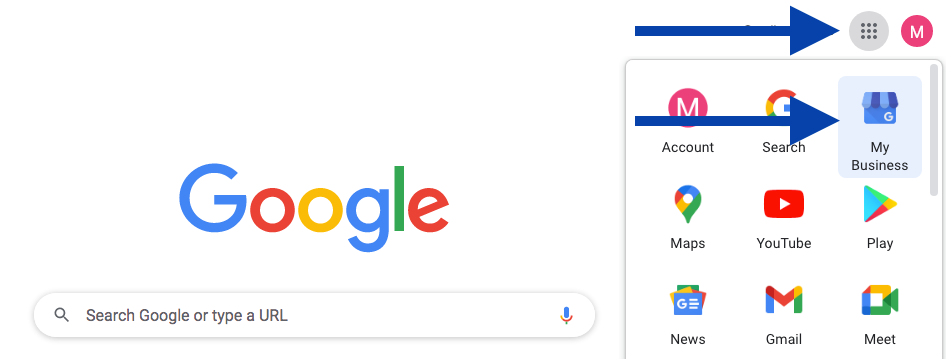4 Easy Ways to Build Online Reviews and Get Client Calls Right Away
Start Driving Traffic to Your Site and Stop Being Afraid of Negative Reviews
Reviews are one of the best sources of social credibility and trust for businesses, and are essential for getting client calls and ranking well in search engine results.
Where to Gain Reviews
Recovery facilities should have profiles on each of the following review platforms and work to get reviews for each of them:
Google
One of the best ways to rank in search results is with an optimized Google My Business (GMB) listing. GMB listings are free and allow businesses to verify and manage their online presence on Google and Google Maps. Reviews were found to be the number one deciding factor for acquiring new business from Google.
Yelp
As a result of Yelp's anti-review-requesting policy, many positive reviews are hidden and removing negative reviews is nearly impossible. Our experience with Yelp shows that reviews tend to be favored from older, well-established accounts. Regardless of whether you like the platform, Yelp is used heavily in some areas and shouldn’t be overlooked by businesses. Be diligent with responding to negative reviews and familiarize yourself with Yelp content guidelines to help improve the chances of positive reviews being shown.
Facebook
Reviews on Facebook differ from those on the other two platforms in that others can comment on them. Reviews on Facebook can also be easily shared. Given the social nature of Facebook reviews, it is especially important to monitor them and respond to negative reviews promptly.
Better Business Bureau (BBB)
When compared to the other three platforms, it is harder to post reviews on BBB. All submitted reviews are assessed by BBB before they are posted, anonymous reviews are not allowed, businesses are notified when a review has been posted, email addresses of reviewers are validated, and at times, BBB works with the business and reviewers to help resolve the issue. While customer reviews are permitted, but they do not affect the BBB rating of the business.
How to Get Reviews
The best way to get a review is to be direct about your request and simplify the process. The following techniques have proven successful in getting reviews:
1. Follow up after client discharge: Have admissions call the client to follow up if there is a change in the level of care or if their program has ended.
2. Incentivize: Offer a small incentive for people to leave a review, such as a $5 Amazon gift card.
3. Promote: Hang signs around your facility that request reviews and don’t forget to include an incentive to help encourage them.
4. Start with your immediate network: Don’t be scared to ask your friends, family, or other facility owners in your professional network to leave a review for you, and be sure to return the favor.
Replying to Reviews
Responding to reviews should be part of your reviews strategy and is important for several reasons:
1. It provides free advertising
2. It makes the person who left the review feel appreciated
3. It helps with visibility and rank in search engines
How to Reply to Google Reviews
On your computer, sign in to Google My Business, or if logged in to Google, find the menu icon on a new tab in Chrome, and go to “My Business.”
If you have more than one location, select the one that has the review you would like to reply to.
In the left menu click Reviews. Find the review you would like to reply to, and click Reply.
Write a response and click Post reply.
What to Do If You Get Bad Reviews
Bad reviews aren’t all that bad. Remember, it looks suspicious if you only have 5-star reviews; a few negative ones show your human side. When a client sees a bad review, it can indicate the worst-case scenario, which can be used to gauge risk and determine how important it is to them if such a thing were to happen. Bad reviews should be treated as opportunities for improvement and can be used to identify your clients’ needs and wants.
The key is to respond to negative reviews before others see them.
Replying to bad reviews speaks to everyone who reads the review, provides you with an opportunity to smooth over the relationship, and shows others that you are aware of the situation.
Best Practices for Replying to Negative Reviews
Keeping a few things in mind when you reply to negative reviews will help you make the most out of the situation.
1. Be prompt- as with positive reviews, respond as soon as possible after the review is posted
2. Discuss the review with your team and come up with a professional response- do not get emotional in your reply
3. Apologize for the situation, empathize with them, and if possible, offer solutions
4. Reach out personally and work towards a 1:1 conversation to address their needs, preferably offline
5. Be transparent about mistakes and take responsibility if applicable
6. Include small marketing response, relating to what clients typically experience (Ex. “We are normally known for….”)
7. Ask questions if any of the comments are vague, this will assist in opening up the dialogue
8. Don't include the business name or keywords, this will trigger the review to show up in search results.
9. Reply to every review
If you are interested in joining the ROC community, please complete this form for consideration: https://tinyurl.com/5btxe39z